-
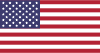 ($)USDUnited States (US) dollar
($)USDUnited States (US) dollar -
 ($)CADCanadian dollar
($)CADCanadian dollar -
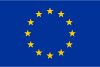 (€)EUREuro
(€)EUREuro -
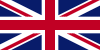 (£)GBPPound sterling
(£)GBPPound sterling -
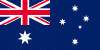 ($)AUDAustralian dollar
($)AUDAustralian dollar -
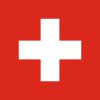 (CHF)CHFSwiss franc
(CHF)CHFSwiss franc -
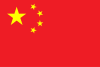 (¥)CNYChinese yuan
(¥)CNYChinese yuan -
 (د.إ)AEDUnited Arab Emirates dirham
(د.إ)AEDUnited Arab Emirates dirham -
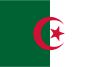 (د.ج)DZDAlgerian dinar
(د.ج)DZDAlgerian dinar -
 (₪)ILSIsraeli new shekel
(₪)ILSIsraeli new shekel -
 (₹)INRIndian rupee
(₹)INRIndian rupee -
 (zł)PLNPolish złoty
(zł)PLNPolish złoty -
 (₽)RUBRussian ruble
(₽)RUBRussian ruble -
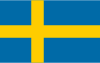 (kr)SEKSwedish krona
(kr)SEKSwedish krona -
 (₴)UAHUkrainian hryvnia
(₴)UAHUkrainian hryvnia
Search
Close this search box.

 By
By 